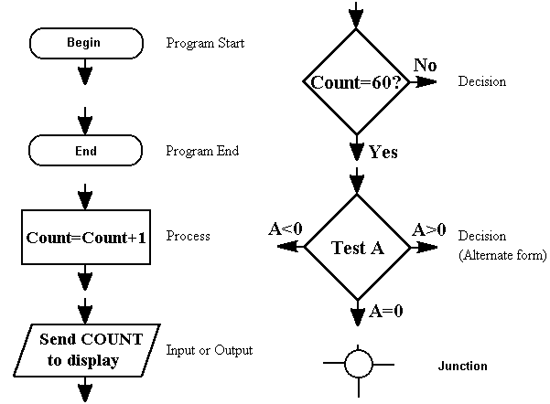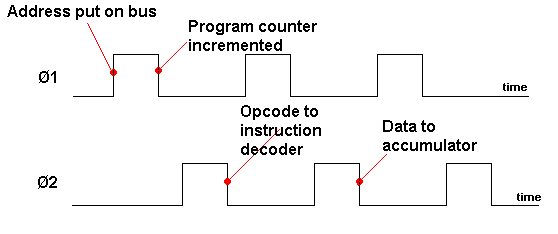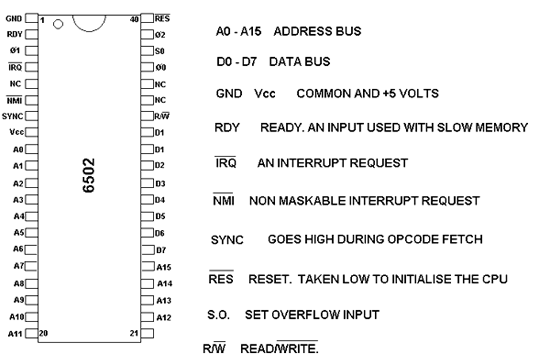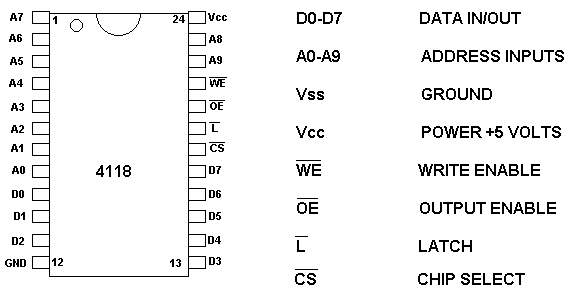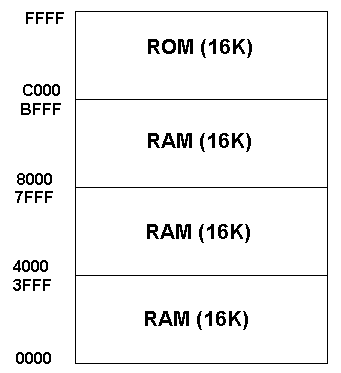Discuss, Definition and Terms. 5pts each 1.Bits and Bytes.- A BIT, is a BINARY DIGIT. A bit can be a zero or a 1 These collections of bits can represent binary numbers.
2. Microprocessor System Diagram The CPU can put a binary number on the address bus, to select an individual register in the ROM or ram or the I/O.
4. ROM Memory chips are simply a collection of registers , each with its own address.Data, in the form of 0's and 1's, is stored in the registers.ROM chips can be read from, but not written to.They are non volatile, which means that they retain their contents after power is removed.Most ROMs are programmed during manufacture of the chips.Others, PROGRAMABLE ROMS, PROMS, can have their contents programmed in after manufacture.The 2716 ROM shown above is an EPROM. 5. Instructions and Programs Instructions are represented by binary numbers called operational codes, or OPCODES.
Different CPU's have different instructions. ex .ADD add to the contents of the accumulator.
A program is a list of instructions, usually written using mnemonics. Here is the sequence of events for writing programs. Define the problem.Produce an algorithm (a list of instructions, written in everyday language). Produce a flow chart. Write the program using mnemonics. Assemble into hex opcodes. (an assembler is a program which does this). Test by running the program. DEBUG IT !! 6.Flow Chart Symbols When planning software, one of the stages is to produce a flow chart.The shape of the box indicates its function.Further data is given as text inside the box. 7. Interrupts Interrupts Tutorial
Flo
w Chart Symbols Tutorial
.
Arithmetic / Logic Unit Tutorial | |||||||||||||||||||||||||||||||||||||||||||||||||||||||
|
Microprocessor System
Friday, September 17, 2010
Monday, August 23, 2010
CT 411 MICROPROCESSOR SYSTEM

The address bus is the set of lines that carry information about where in memory the data is to be transferred to or from. No actual data is carried on this bus, rather memory addresses, which control the location that data is either read from or written to, are sent here. The speed of the address bus is the same as the data bus it is matched to.
The following simulation helps students understand the concepts of random access memory and the read and write cycles.
When you start the simulation you will be presented with the CPU on the left of the screen and the memory matrix on the right, with the address bus (blue), data bus (green) and the control bus (red) in between.
Initially, memory is filled with random data, as are the address and data busses.
If you refresh the page you will notice the data changes - this simulates powering down and then powering up the system.
When the student starts the read cycle by clicking on Read he/she must first choose an address to read from and then click on CPU requests data.
Notice the data begins to settle on the address bus. This is done in a very orderly fashion (one hex digit after another), which of course is not realistic. However, it is hoped that this will demonstrate to the student that it takes a finite amount of time for the address to settle on the address bus.
The student now plays the part of the control bus by clicking on:
control signals memory: address on bus is valid ->
However, if he/she signals memory too early (before the address has settled) then the wrong location is accessed.
Once the location has been selected by RAM the student plays the part of the control bus by clicking on:
<- control signals CPU: data on bus is valid
Again, if he/she doesn't wait for the data in memory to appear on the data bus, random data is read by the CPU.
the CPU with the program counter and the instruction register on the left of the screen, ROM on the right and the address bus (blue), data bus (green) and the control bus (red) in between.Refreshing the page, which simulates power-down followed by power-up, does not change the contents of ROM because ROM is nonvolatile.
However, the data on the busses at this point is random.
Step through the simulation by clicking on Next ->.
- The contents of the program counter are placed on the address bus.
- Control signals ROM: address on bus is valid ->.
- ROM selects location.
- ROM places data in location onto the data bus and <- Control signals CPU: data on bus is valid.
- Data on bus is placed in the instruction register.
- Cycle repeats at step 1 above.
Thursday, July 22, 2010
CT 411 MICROPROCESSOR SYSTEM

The address bus is the set of lines that carry information about where in memory the data is to be transferred to or from. No actual data is carried on this bus, rather memory addresses, which control the location that data is either read from or written to, are sent here. The speed of the address bus is the same as the data bus it is matched to.
The following simulation helps students understand the concepts of random access memory and the read and write cycles.
When you start the simulation you will be presented with the CPU on the left of the screen and the memory matrix on the right, with the address bus (blue), data bus (green) and the control bus (red) in between.
Initially, memory is filled with random data, as are the address and data busses.
If you refresh the page you will notice the data changes - this simulates powering down and then powering up the system.
When the student starts the read cycle by clicking on Read he/she must first choose an address to read from and then click on CPU requests data.
Notice the data begins to settle on the address bus. This is done in a very orderly fashion (one hex digit after another), which of course is not realistic. However, it is hoped that this will demonstrate to the student that it takes a finite amount of time for the address to settle on the address bus.
The student now plays the part of the control bus by clicking on:
control signals memory: address on bus is valid ->
However, if he/she signals memory too early (before the address has settled) then the wrong location is accessed.
Once the location has been selected by RAM the student plays the part of the control bus by clicking on:
<- control signals CPU: data on bus is valid
Again, if he/she doesn't wait for the data in memory to appear on the data bus, random data is read by the CPU.
the CPU with the program counter and the instruction register on the left of the screen, ROM on the right and the address bus (blue), data bus (green) and the control bus (red) in between.Refreshing the page, which simulates power-down followed by power-up, does not change the contents of ROM because ROM is nonvolatile.
However, the data on the busses at this point is random.
Step through the simulation by clicking on Next ->.
- The contents of the program counter are placed on the address bus.
- Control signals ROM: address on bus is valid ->.
- ROM selects location.
- ROM places data in location onto the data bus and <- Control signals CPU: data on bus is valid.
- Data on bus is placed in the instruction register.
- Cycle repeats at step 1 above.